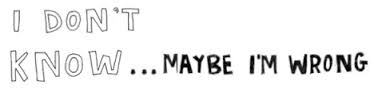Computer people have a habit of confusing normal people, and making things more complex then they need to be.
Computer people have a habit of confusing normal people, and making things more complex then they need to be.
For example, a few years ago we all used the internet and we had programs we accessed to make that happen.
Now its the cloud, (before that the web) and the programs are call “Software as a Service”, “SaaS” or “Apps” (formerly Applications). By the time you finish reading this article, there will probably be another set of names to add even more confusion.
At OTrain we like to keep things simple, in plain speaking that everyone can understand.
So when a client asked us to explain all the pieces recently, we thought it was a great opportunity to try and right a few wrongs, and provide a clear overview of all the parts that go into making up your online presence, including your Training.
So the following is our attempt to “simplify the cloud”.
Server – Whether “in the cloud” or “in the corner” your website and other web based programs including your Learning Management System (LMS) lives on a physical piece of hardware (or computer) somewhere, called a server.
Things get a little more complicated today with the idea of “cloud servers” or “shared racks” but when you boil it all down, its simply a computer of some sort, somewhere, connected to the internet.
If you think about this in an offline sense, the server might be considered the block of land on which you build your office or factory.
With OTrain, you don’t need to worry about a server, as our products are hosted – which means we take care of this piece for you.
IP Address – An IP address is a numerical number which represent where your server is located on the internet. Its linked to your domain name.
It shows other computers where to look to find your server and all your files. Most people don’t even know their IP address, instead using their domain name to find their websites and files.
In the offline sense, this might be considered the same as your street address or more specifically your title and parish details (or real property address) as managed by the council. You know the one – Lot 1 on RP 123456, County of Aubigny, Parish of Drayton.
In all honesty – forget about this. Unless your a programmer nobody really cares too much anyway. Computers and browser take care of this for you.
Domain Name (or web address) – this is the selection of letters and words that make up your address. Easier to remember then the “IP Address” the domain name is also known as the web address.
In an offline sense, the Domain name might be considered the property or building name. We all know the Opera House right. But do you know its street address?
At OTrain, our domain name is otrain.com.au. All of our training room installations are stored at <yourdomain>.otrainu.com
Website – Your Website is your online presence. Your shopfront on the internet.
In the offline sense, your website is your building including your shop front and reception area.
Like your shopfront is made up of bricks, glass and fittings, your website is actually made up of files and images, which when all brought together, create something (hopefully) visually appealing and usable for your visitors.
Some websites are simply built direct on the server, and others are built on a Content Management platform like WordPress or Joomla.
Whilst an online training room is technically a website, and you can certainly use a website as a training room, typically most people will use a Learning Management System to host and manage their online training.
Most people will also use a separate Content Management System to build and manage their website.
Responsive Website – The big push at the moment is to create a “Responsive Website”.
That basically means your website should look and work on most devices and screen sizes. A responsive website, will automatically change shape and layout based on the device its being viewed on.
This is particularly important because people connect to the internet in many different and varied ways, and often from multiple devices (PC at home, then iPad on the train to work etc). Google may also penalise you in search rankings if your website is not responsive.
The OTrain Website and our OTrainU LMS are both responsive and can be viewed and accessed on most devices and browsers.
Website Theme – The Website theme is a simple way to get started on you website. Its like a template that you can simply modify, change the colour scheme, add your logos, content, images and messages.
Themes are becoming more and more popular, as most theme designers create their themes to be “responsive” which cuts down development time and costs.
Each Content Management System will usually have a number of themes available to choose from.
So again if you think about this in an offline sense, it might be similar to buying a house or office “off the plan” where someone has done all the thinking about where to put walls in windows, and you can simply move in and decorate to suit your own tastes.
Content Management System – A Content Management System (like WordPress or Joomla) allows you to publish, edit and manage the files and images of your website, without having to be a web programer.
There are many and varied CMS’s out there and as mentioned above most have themes to assist with design.
You can use a Content Management System to manage your training content, such as putting text or videos on screen, but usually a CMS would lack function around assessments and reporting. A Learning Management System is a type of CMS designed specifically for online learning.
At OTrain, we’re big fans of WordPress for its simplicity and ease of use. We also like all the plugins that are available.
Learning Management System (LMS) – The Learning Management System is the online training room.
Your LMS is used to create, host, deploy, assess, record and report on all your student and training needs.
In addition to delivering your training, most leading LMS’s (like OTrainU) have some sort of Authoring tool build in.
Think of your LMS like the training room down the hall. The chairs, desks, projectors and white board. By itself it doesn’t do much, but when you add content – thats when the excitement happens.
A good example of a popular LMS is moodle, which our own LMS OTrainU is built on.
LMS can be simple or complex based on your needs and should manage all your training and assessment needs.
Student Management System – The Student Management System (SMS) works to manage your student enrolments and record keeping. This requirement is mostly applicable to registered training organisations.
An offline example might be your filing cabinet, where all student records including enrolment, payment and AVETMISS reporting is held.
Your Student Management System is not a Learning Management System and whilst both will have some cross over, they serve very different needs in a training organisation.
An example of a good Student Management System that OTrain works with and OTrainU integrates well with is Axcelerate, by the good people at VM Learning. They’d be happy to explain the difference, and why you need both.
Content – Content is your actual learning material. Your message, your presentation. It can be in just about any format from a PDF document and text on screen, to full blown animations and even games (also known as gamification).
Again, if we think in an “offline” sense, your content is your instructor and her PowerPoint Deck or presentation.
With OTrain, you can create your own content within our LMS, or outside it using an Authoring Tool or you can simply purchase it from Third Party providers.
Authoring Tool – The Authoring tool is used to create interactive and engaging content.
Just about anything can be an authoring tool, but two of the most common are Adobe Captivate and Articulate Story line. Each have subtle differences to how they work, but as basically the same, and both are used to create your SCORM formatted online training.
In an offline sense, your Authoring Tool might be thought of like Microsoft PowerPoint, Word or Movie Maker. The bit of software that allows you to take your thoughts and ideas, images, text, audio, and all the other pieces and put them together to turn it into something useful.
At OTrain, we use, recommend and support Adobe Captivate 8 to create and edit our interactive and engaging elearning content.
SCORM – SCORM is a set of standards or format for elearning software products. Its the generic and most widely used format, which allows your elearning content to work with leading Learning Management Systems.
If you think about this in an offline sense, its simply VHS, DVD or BlueRay. Its the generic format which allows you to play you movie on your home entertainment system regardless of the brand.
You don’t need to create your content in a SCORM format, but it is the recommended and most widely accepted format. Especially if you are intending to deliver it via a LMS.
At OTrain, unless requested otherwise, all our eLearning content is published to a SCORM file.
I’m sure this list is not 100% correct.
Some geeky computer dude will no doubt call up and tell me that I have it wrong and the cloud and the net and the web are all different things and will probably have some technical argument to explain why. And although they might be correct, we don’t care – because the above is accurate enough to give everyone else a bit of a non technical understanding of the parts, or a starting point to bring all the pieces together and create an online training environment.
If you want more information of creating your own online training room and content, we’d love to chat. Give us a call on 07 3040 3310 or email [email protected].
Am I missing something or absolutely completely wrong? Post your comments below and I’ll respond or update the above.
About OTrain
OTrain puts training online.
With OTrainU our cloud based Learning Management System and our creative Studi.O team; OTrain is on a mission to Save the World from Boring Training.
Plus with a catalogue of Ready to GO! online training content, and our Training Success Club to help make your training work, OTrain is your logical choice as an online training partner. OTrain is Simply put, a better way to train.
Learn more about OTrain by visiting www.otrain.com.au or calling us on 07 3040 3310
About the Author
 Shane Ridley is the Founder and Managing Director of OTrain. With a background in Workforce Development, Shane has been involved in everything from staffing and developing workforces in Greenfield sites to working with 100 year old companies. 1 man operations to multinationals.
Shane Ridley is the Founder and Managing Director of OTrain. With a background in Workforce Development, Shane has been involved in everything from staffing and developing workforces in Greenfield sites to working with 100 year old companies. 1 man operations to multinationals.
A serial entrepreneur, Shane has also successfully started and grown 5 businesses, on 3 occasions taking them from concept to $1M+ in revenue.